How to set up a functional home office
Wouldn’t it be great if you could get all your work done from the comfort of your own home? You know, working from home is an ideal situation so you can become your own boss. That being said, setting up an office in your house is a lot different than setting one up in a normal office setting. It’s going to take a bit of planning to have the same productivity and efficiency you would get in a normal office setting.
In this video, I’m going to share with you exactly what you need to do to have a very productive, inefficient home office and I’m gonna give you the guide right now as to how you should set it up when you go to set up your office. Let’s give it some thought.
 First, let’s think about the design of your home office.
First, let’s think about the design of your home office.
 Do you want a fancy home office?
Do you want a fancy home office?
 Do you want a simple one?
Do you want a simple one?
 What are you actually going to use it for?
What are you actually going to use it for?
Ideally, you don’t want to spend a whole lot of money in your home office. The whole idea is to keep your expenses down. So, I’m going to show you ways that you can cut some corners and save some money. Your home office should be more about getting things done than try to get into a designing magazine with some fancy office.
Let’s cover the basics of setting up your home office to be effective and productive. I’m going to go through 18 items that are on the top of my list.
 05:57 – 1. USE NATURAL LIGHTING
05:57 – 1. USE NATURAL LIGHTING
 06:22 – 2. HIGH-SPEED INTERNET
06:22 – 2. HIGH-SPEED INTERNET
 07:18 – 3. GET A GOOD ROUTER
07:18 – 3. GET A GOOD ROUTER
 07:44 – 4. GET A SURGE PROTECTOR
07:44 – 4. GET A SURGE PROTECTOR
 08:03 – 5. CONSIDER YOUR PRINTER AND SCANNER AS A MULTI-PURPOSE TOOL
08:03 – 5. CONSIDER YOUR PRINTER AND SCANNER AS A MULTI-PURPOSE TOOL
 08:36 – 6. GET A UPS (UNINTERRUPTIBLE POWER SUPPLY)
08:36 – 6. GET A UPS (UNINTERRUPTIBLE POWER SUPPLY)
 08:54 – 7. DESK
08:54 – 7. DESK
 09:13 – 8. TRY TO HAVE A CLEAR WORKSPACE
09:13 – 8. TRY TO HAVE A CLEAR WORKSPACE
 09:36 – 9. CHAIR
09:36 – 9. CHAIR
 10:11 – 10. ADEQUATE LIGHTING
10:11 – 10. ADEQUATE LIGHTING
 10:38 – 11. DECIDE ON YOUR TELEPHONE
10:38 – 11. DECIDE ON YOUR TELEPHONE
 11:34 – 12. FILE CABINET
11:34 – 12. FILE CABINET
 11:50 – 13. FILE FOLDERS
11:50 – 13. FILE FOLDERS
 12:13 – 14. STORAGE
12:13 – 14. STORAGE
 12:46 – 15. GREENERY
12:46 – 15. GREENERY
 13:14 – 16. FIRE SAFE BOX
13:14 – 16. FIRE SAFE BOX
 13:36 – 17. SET PARAMETERS
13:36 – 17. SET PARAMETERS
 14:00 – 18. SET A SCHEDULE
14:00 – 18. SET A SCHEDULE
There are all kinds of configurations. You know this is my home office. This is where I work out and film my videos. If I’m sitting on the couch, I’m working on something on my computer, it’s too easy to get distracted.
Now, I would like to hear your reactions or questions. Please leave your comments below, I’d love to read and answer all of them.


Go Ahead – Stalk Me!
#askjrfisher
#ecommercewebsite
#internetmarketing
How to find profitable products to sell online book: http://bit.ly/jrf-4stephttp://bit.ly/kartra-JR
Facebook Group: http://bit.ly/2kJiiX9 (free training and videos)
www.webcashacademy.com
www.digitalcashacademy.com
www.jrfisher.com
www.survivalcavefood.com
Join our Facebook group for more ideas:
https://www.facebook.com/groups/1020029441473118/
Click here to get the free ebook series
https://jrfisher.com/7-ebook-series-start-business-online/
• Subscribe For More Videos – http://www.youtube.com/subscription_center?add_user=jrfishertraining
• Survivalcave Inc./JR Fisher Training
• Phone: 800-719-7650
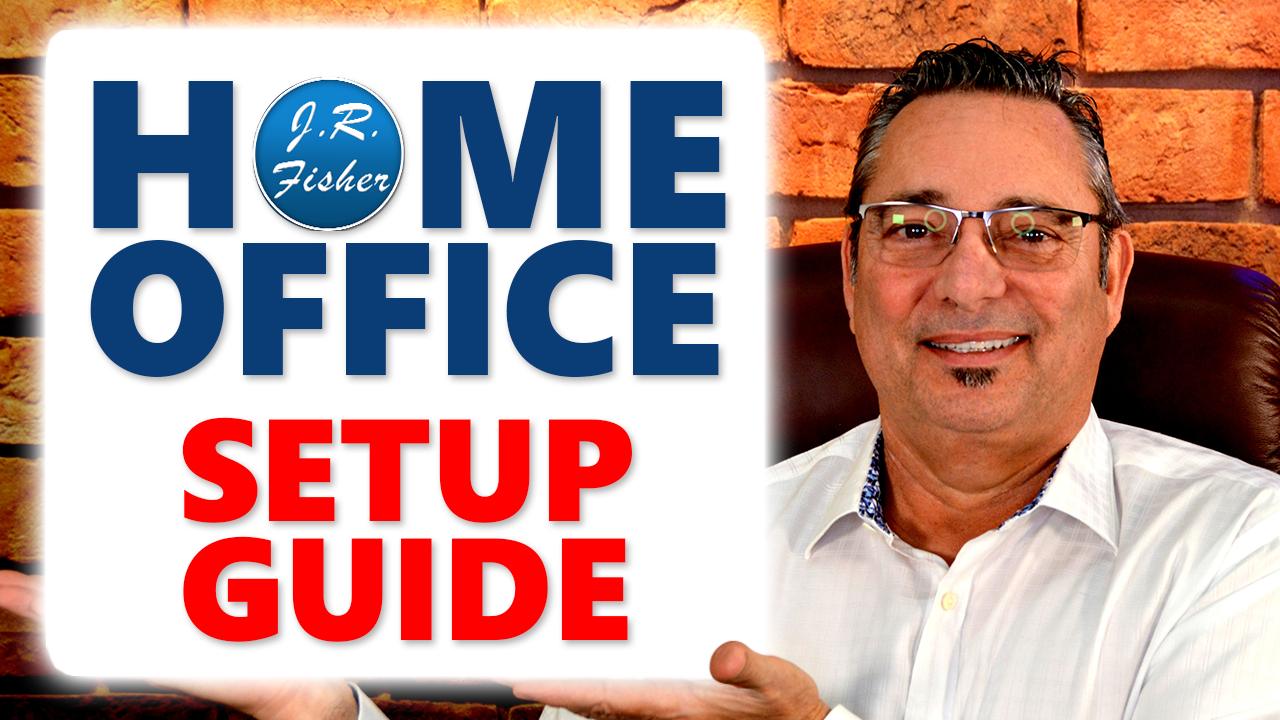
 How to set up a functional home office
How to set up a functional home office